I have this:
ENTRYPOINT ["node", ".", "|", "tee", ">(echo 'bar')"]
but it doesn't seem to work, perhaps because tee is not installed in my container.
Is this the right way to do this though? I want to run the container on ECS, send the stdout/stderr from the node process to the containers stdout/stderr but also capture it.
For example I tried doing this instead:
ENTRYPOINT ["node", ".", "|", "cat > /dev/null"]
and that didn't work as expected. However, this did seem to work:
ENTRYPOINT node . | cat > /dev/null
anybody know why?