I have my NAT and Bastion set up to login with SSH forwarding:
ssh-add -K keyfile.pem
ssh -A ec2-user@bastionhost
ssh ec2-user@privateSubnetServer
What's the best method for handling ssh and users at this point between hosts in the private subnet?
I get:
Permission denied (publickey,gssapi-keyex,gssapi-with-mic).
When trying to do it the traditional linux way. I can get to them if I use the AWS created key pairs.
I can't set up or connect to a directory service at this point.