I already have a custom renderer for scrollview that will create fading edges on Xamarin.android. So my problem now is that my renderer on iOS is not working. Here is what I have:
using System;
using CoreAnimation;
using CoreGraphics;
using Foundation;
using Omregistrering.CustomControls;
using Omregistrering.iOS.Renderers;
using UIKit;
using Xamarin.Forms;
using Xamarin.Forms.Platform.iOS;
[assembly: ExportRenderer(typeof(FadeScrollView), typeof(FadeScrollViewRenderer))]
namespace Omregistrering.iOS.Renderers
{
public class FadeScrollViewRenderer : ScrollViewRenderer
{
private CAGradientLayer gradientLayer;
private Double FadePercentage = 0.2;
private CGColor OpaqueColor = UIColor.Black.CGColor;
protected override void OnElementChanged(VisualElementChangedEventArgs e)
{
base.OnElementChanged(e);
//UpdateScrollView();
}
public override void ScrollRectToVisible(CGRect rect, bool animated)
{
base.ScrollRectToVisible(rect, animated);
}
private void UpdateScrollView()
{
// test with Bounces
ContentInset = new UIKit.UIEdgeInsets(0, 0, 0, 0);
if (UIDevice.CurrentDevice.CheckSystemVersion(11, 0))
ContentInsetAdjustmentBehavior = UIKit.UIScrollViewContentInsetAdjustmentBehavior.Never;
Bounces = false;
ScrollIndicatorInsets = new UIKit.UIEdgeInsets(0, 0, 0, 0);
}
private CGColor topOpacity()
{
var scrollViewHeight = Frame.Size.Height;
var scrollContentSizeHeight = ContentSize.Height;
var scrollOffset = ContentOffset.Y;
nfloat alpha = (scrollViewHeight >= scrollContentSizeHeight || scrollOffset <= 0) ? 1 : 0;
var color = new UIColor(white: 0, alpha: alpha);
return color.CGColor;
}
private CGColor bottomOpacity()
{
var scrollViewHeight = Frame.Size.Height;
var scrollContentSizeHeight = ContentSize.Height;
var scrollOffset = ContentOffset.Y;
nfloat alpha = (scrollViewHeight >= scrollContentSizeHeight || scrollOffset + scrollViewHeight >= scrollContentSizeHeight) ? 1 : 0;
var color = new UIColor(white: 0, alpha: alpha);
return color.CGColor;
}
public override void Draw(CGRect rect)
{
base.Draw(rect);
gradientLayer = new CAGradientLayer();
gradientLayer.Frame = rect;
var maskLayer = new CALayer();
gradientLayer.Colors = new CGColor[] { topOpacity(), OpaqueColor, OpaqueColor, bottomOpacity() };
gradientLayer.Locations = new NSNumber[] { 0, (NSNumber)FadePercentage, (NSNumber)(1 - FadePercentage), 1 };
maskLayer.AddSublayer(gradientLayer);
this.Layer.Mask = maskLayer;
}
}
}
The renderer is fading at the bottom edge but is not updated in any way.The ideer is of course to have fading edges also when scrolling up and down.
Here a screenshot from android were we are in the middle of a scroll and both edges are fading, giving the illusion of more content.
 Anyone who have a solution or has done this on Xamarin.ios
Thanks
Anyone who have a solution or has done this on Xamarin.ios
Thanks