I have a .Net Core v2.2 project and I set the Publish options as follows:
I also set the Package information:
Also modified the .csproj file as follows:
The Details of the generated(?) exe looks like this:
What else should I set to make those informations appear not only in the dll file but in the exe file as well?
UPDATE
According to the possible answer, there is a fundamental change in the upcoming version of the .Net Core SDK starting with version 3.0. After verification, this question and answer will help solving the issue instead of providing an explanation of why it can't be done.