I try to change the height of the v-slide bar, I have tried with the directive of the component but it only changes the height of the container and I have also tried to overwrite the css with the classes
Any suggestions?
Component: https://vuetifyjs.com/en/components/sliders#sliders