I am working on a WPF solution, I have a user control in a separate (included) project, this user control references c++ dlls, included by a post script:
xcopy "$(ProjectDir)x64\*.dll" "$(TargetDir)" /Y /E /C /F
The issue is that the main project is not finding these dlls when executing.
Message "Unable to load DLL 'libhelper.dll': The specified module could not be found. (Exception from HRESULT: 0x8007007E)"
I think I need to distribute the whole content of my Bin folder.
How can I include these additional dlls in the main project?