I am new on DevOps, i am trying to change Azure Data Factory triggers starttime and endtime properties in azure data factory at deployment time using powershell.
I found this link and tried to follow in PowerShell. I am getting following error when i am running below command.
PS C:\> Set-AzDataFactoryV2Trigger -ResourceGroupName "ADF" -DataFactoryName "WikiADF" -Name "ScheduledTrigger" -DefinitionFile ".\scheduledTrigger.json"
Set-AzureRmDataFactoryV2 : The term 'Set-AzureRmDataFactoryV2' is not recognized as the name of a cmdlet, function, script file, or operable program.
Check the spelling of the name, or if a path was included, verify that the path is correct and try again.
At line:1 char:16
+ $DataFactory = Set-AzureRmDataFactoryV2 -ResourceGroupName $ResGrp.Re ...
+ ~~~~~~~~~~~~~~~~~~~~~~~~
+ CategoryInfo : ObjectNotFound: (Set-AzureRmDataFactoryV2:String) [], CommandNotFoundException
+ FullyQualifiedErrorId : CommandNotFoundException
I searched about this issue and found this issue as a bug in Microsoft official github account
If anyone able to resolved this issue or have already resolved, please help me.
Note: Azure DataFactory Triggers tag is not available in StackOverflow, so i am not able to add it.