I am working in C# with Visual Studio 2017. I had previously made some changes to my form, and today when I run the code, the changes don't show up. It appears to be running an older version. Note that when I originally made the changes, it ran fine with the dropdown working.
Here is the edited version:
And here is what it looks like when it runs:
I have restarted VS and restarted my computer, both to no avail. I have searched extensively and can't find the answer.
Is there some setting I accidentally hit? Please tell me it's something obvious and not a weird glitch in the VS matrix.
Thanks!