I have a PySide2 Qt 5.13.1 application with a TableView. I am expereiencing some weird behavior depending on the number of rows in my table. I am trying to alternate row colors. When the number of rows is even, the stripping works as expected. When the number of rows is odd, I get a checkerboard pattern to my TableView which is not expected. The only difference between my two screenshots below is the number of rows in the model.
main.py
import sys
from PySide2.QtCore import QUrl
from PySide2.QtQml import QQmlApplicationEngine, qmlRegisterType
from PySide2.QtWidgets import QApplication
from table_model import TableModel
import qml_rc # noqa: F401
if __name__ == "__main__":
app = QApplication(sys.argv)
engine = QQmlApplicationEngine()
qmlRegisterType(TableModel, "TableModel", 1, 0, "TableModel")
engine.load(QUrl("qrc:/main.qml"))
if not engine.rootObjects():
sys.exit(-1)
sys.exit(app.exec_())
main.qml
import QtQuick 2.13
import QtQuick.Controls 2.13
import TableModel 1.0
ApplicationWindow {
visible: true
Component.onCompleted: {
showMaximized()
}
width: 640
height: 480
TableView {
id: tableView
clip: true
anchors.fill: parent
model: TableModel {}
topMargin: columnsHeader.implicitHeight
columnWidthProvider: function (column) {
return tableView.model ? tableView.width / tableView.model.columnCount() : 0
}
onWidthChanged: tableView.forceLayout()
delegate: Rectangle {
implicitWidth: tableView.columnWidthProvider(column)
implicitHeight: 40
color: index % 2 == 0 ? "grey" : "lightgrey"
Text {
text: display
}
}
Row {
id: columnsHeader
y: tableView.contentY
z: 2
Repeater {
model: tableView.columns > 0 ? tableView.columns : 1
Rectangle {
width: tableView.columnWidthProvider(modelData)
height: 60
clip: true
Label {
id: headerText
width: parent.width
horizontalAlignment: Text.AlignHCenter
verticalAlignment: Text.AlignVCenter
text: tableView.model.headerData(modelData, Qt.Horizontal)
elide: Text.ElideRight
clip: true
}
}
}
}
}
}
table_model.py
from typing import Any, Optional
from PySide2.QtCore import QAbstractTableModel, QModelIndex, QObject, Qt
from table import Table
class TableModel(QAbstractTableModel):
def __init__(self, parent: QObject = None) -> None:
super().__init__(parent)
self._model_data = Table(
["This", "Is", "A", "Test", "Of", "Headers"],
[
["A", 1, 2, "B", "C", "D"],
["E", 3, 4, "F", "G", "H"],
["I", 5, 6, "J", "K", "L"],
["M", 7, 8, "N", "O", "P"],
["A", 1, 2, "B", "C", "D"],
["E", 3, 4, "F", "G", "H"],
["I", 5, 6, "J", "K", "L"],
["M", 7, 8, "N", "O", "P"],
["A", 1, 2, "B", "C", "D"],
["E", 3, 4, "F", "G", "H"],
["I", 5, 6, "J", "K", "L"],
# ["I", 5, 6, "J", "K", "L"],
])
def rowCount(self, parent=QModelIndex()) -> int:
return len(self._model_data.rows)
def columnCount(self, parent=QModelIndex()) -> int:
return len(self._model_data.headers)
def data(self, index: QModelIndex, role=Qt.DisplayRole) -> Optional[Any]:
if role != Qt.DisplayRole:
return None
if not self.checkIndex(index, QAbstractTableModel.CheckIndexOption.IndexIsValid):
return None
return self._model_data.rows[index.row()][index.column()]
def headerData(self, section: int, orientation, role) -> Optional[str]:
if role != Qt.DisplayRole:
return None
if section < 0 or section >= len(self._model_data.headers):
return None
return self._model_data.headers[section]
def reset_with_data(self, model_data: Table) -> None:
self.beginResetModel()
self._model_data = model_data
self.endResetModel()
table.py
from dataclasses import dataclass
from typing import Any, List
@dataclass
class Table:
headers: List[str]
rows: List[List[Any]]
qml.qrc
<RCC>
<qresource prefix="/">
<file>main.qml</file>
</qresource>
</RCC>
Run:
pipenv run pyside2-rcc -o qml_rc.py qml.qrc
pipenv run python main.py