I'm trying to customize the Xcillion Home template. I just want a white background. I've added background: #fff to the body class, and that works fine, but there is a vertical gradient on both sides of the container div that go from #ffffff to #fefefe to #fdfdfd, all the way to #fafafa and it ends at the header div. When I change the background to any color but white, it looks fine. It's only when I change it to white that I see this gradient.
I've tried searching the template's skin.css and the bootstrap.css for these color values and for gradients using these values, but I can't figure it out. It's not very noticeable, but now that I saw it, I can't unsee it. It looks less dramatic in the image below but you can still see it.
Does anybody have any insight on where this gradient is being applied from?
UPDATE: I realized that the gradient is still there no matter the background color, it's just harder to see. I created a small square image and used it as a background image in the body class and repeated it. The gradient isn't on top of the color, it's applied to it. Still haven't been able to figure out from where. I also looked into the possibility of it being a thick border with a gradient, but no cigar. The part that really trips me out is that it is in the container's margin and padding (at least, that's how the Chrome tools highlight it).