I am trying to use the "az pipelines variable-group variable create ..." command to create a variable which references a different variable. e.g.
az pipelines variable-group variable create --project MyTestProject --
group-id 15 --name ‘ApplicationName’ --value 'TestApp-$(env)'
where the variable “env” is defined in a variable-group within the same project library.
When I run the command above it gives the error:
“Failed to load python executable” “exit /b 1”.
Despite an error being generated the variable is created; in the example above the variable 'ApplicationName' has the value 'TestApp-$(env', the trailing bracket character, ")", is missing and seems to be causing the problem.
The dollar sign, "$", and/or the opening bracket character "(" don't generate any error when used without the closing bracket ")".
I have tried escaping the closing bracket character with backslashes "\" and caret "`" characters but couldn't find any combination that would create the desired variable value, "TestApp-$(env)".
Could someone tell me how to escape the closing bracket so the variable is correctly created within the variable group.
I am running the following versions of az:
azure-cli 2.0.73
command-modules-nspkg 2.0.3
core 2.0.73
nspkg 3.0.4
telemetry 1.0.3
Extensions:
azure-devops 0.12.0
Python (Windows) 3.6.6
Many Thanks,
Gary