I run the code below and using print statements the Database is saying the children are null
But in the Database there is definitely something there:
The only thing I can think of is I let a user delete a message (by deleting the -LoyeLv... key) but if they want to add it back they can. I keep a copy of the deleted key and just send it back to the database so that the message in still in sync. The only problem with that is even when I don't do it (as in my example) and I delete the message, come back and make a completely new one with a completely new key, it's still coming up as null?
How is this possible even though there are children there? Btw this is the first time this has ever happened to me.
Database.database().reference()
.child("favorite")
.child(uid) // TKAETTLWAuREMZXCvrVeZd8yIPw2
.queryOrderedByKey()
.queryLimited(toLast: 10)
.observeSingleEvent(of: .value, with: { [weak self](snapshot) in
print(snapshot.key) // prints TKAETTLWAuREMZXCvrVeZd8yIPw2
print(snapshot.value) // prints null
if snapshot.hasChildren() {
print("yay")
} else {
print("nay") // prints nay
}
// doesn't go past here
guard let children = snapshot.children.allObjects.first as? DataSnapshot else { return }
Update I just tried this below and it works fine but the above still doesn't work:
Database.database().reference()
.child("favorite")
.child(uid) // prints TKAETTLWAuREMZXCvrVeZd8yIPw2
.observeSingleEvent(of: .value, with: { [weak self](snapshot) in
print(snapshot.key) // prints TKAETTLWAuREMZXCvrVeZd8yIPw2
print(snapshot.value) // prints the json data
if snapshot.hasChildren() {
print("yay") // prints nay
} else {
print("nay")
}
I woder does deleting the key at that ref than adding the same key than deleting it again than adding a brand new key somehow throws the db off?
Update Again Instead of using .queryOrderedByKey() I changed it to use .queryOrdered(byChild: "timeStamp") and it works fine:
Database.database().reference()
.child("favorite")
.child(uid) // TKAETTLWAuREMZXCvrVeZd8yIPw2
.queryOrdered(byChild: "timeStamp")
.queryLimited(toLast: 10)
.observeSingleEvent(of: .value, with: { [weak self](snapshot) in
When deleting a key then adding the same exact key back to the db then querying by queryOrderedByKey() must cause some sort of internal problem that doesn't just mess up the key, it messes up the entire ref. I think what happens is after I delete the key, whatever internal tracking mechanism wipes it from the system. When I add it back it's no longer the same key but instead just a regular String with no internal meaning and that's why is says null. I'm asking it to query something with no meaning. This is a wild guess.
But I would like to know why the same problem occurs with brand new keys that have never been deleted and added back at that same ref?
Here's the code that @FrankvanPuffelen requested in the comments:
This is the vc that sends/deletes the data.
1- sendDataToFirebase()
2- deleteDataFromFirebase()
3- sendDataToFirebase()
Do it in that order
var someOtherId = "12345" // this id has nothing to do with firebase and might be something like "x778-248-000"
var snapKey: String?
var originalTimeStamp: Double?
func sendDataToFirebase() {
guard let uid = Auth.auth().currentUser?.uid else { return }
guard let fbKey = Database.database().reference().child("favorite").childByAutoId().key else { return }
let timeStamp = Date().timeIntervalSince1970
var favoriteDict = [String: Any]()
favoriteDict.updateValue(uid, forKey: "uid")
favoriteDict.updateValue(originalTimeStamp ?? timeStamp, forKey: "timeStamp")
var whichKeyToUse: String?
if let snapKey = self.snapKey {
whichKeyToUse = snapKey
} else {
whichKeyToUse = fbKey
}
var carDict = [String: Any]()
carDict.updateValue(originalTimeStamp ?? timeStamp, forKey: whichKeyToUse!)
let favoriteRef = "favorite/\(uid)/\(whichKeyToUse!)"
let carRef = "carType/\(someOtherId)/\(uid)"
var multiLocationDict = [String: Any]()
multiLocationDict.updateValue(favoriteDict, forKey: favoriteRef)
multiLocationDict.updateValue(carDict, forKey: carRef)
Database.database().reference().updateChildValues(multiLocationDict, withCompletionBlock: { (error, ref) in
if self.snapKey == nil {
self.snapKey = fbKey
}
if self.originalTimeStamp == nil {
self.originalTimeStamp = timeStamp
}
// if no error this 100% saves it the way it's supposed to
})
}
func deleteDataFromFirebase() {
guard let uid = Auth.auth().currentUser?.uid else { return }
guard let snapKey = self.snapKey else { return }
let favoriteRef = "favorite/\(uid)/\(snapKey)"
let carRef = "carType/\(someOtherId)/\(uid)"
var multiLocationDict = [String: Any]()
multiLocationDict.updateValue(NSNull(), forKey: favoriteRef)
multiLocationDict.updateValue(NSNull(), forKey: carRef)
Database.database().reference().updateChildValues(multiLocationDict, withCompletionBlock: { [weak self](error, ref) in
// if no error this 100% deletes what it's supposed to
})
}
2. This is the vc that reads the data, this is an entirely different vc and where the problem lies
func firstCheckIfCurrentUserExistsAtFavoriteRef() {
guard let uid = Auth.auth().currentUser?.uid else { return }
let favoriteRef = Database.database().reference()
.child("favorite")
.child(uid)
favoriteRef.observeSingleEvent(of: .value) { [weak self](snapshot) in
if !snapshot.exists() {
return
}
print(snapshot.key) // prints the key
print(snapshot.value) // *** the value prints fine here but in handlePagination it prints null ***
if snapshot.hasChildren() {
print("yay") // prints yay
} else {
print("nay")
}
self?.handlePagination(with: uid)
}
}
var startKey: String?
func handlePagination(with currentUserId: String) {
if startKey == nil {
Database.database().reference()
.child("favorite")
.child(currentUserId)
.queryOrderedByKey() // it works fine with this >>> .queryOrdered(byChild: "timeStamp")
.queryLimited(toLast: 10)
.observeSingleEvent(of: .value, with: { [weak self](snapshot) in
print(snapshot.key) // prints the uid
print(snapshot.value) // *** prints null but in firstCheckIfCurrentUserExistsAtFavoriteRef() it prints fine ***
if snapshot.hasChildren() {
print("yay")
} else {
print("nay") // prints nay
}
guard let children = snapshot.children.allObjects.first as? DataSnapshot else { return }
// ...
})
} else {
// it never makes it this far but it's the same code from above
Database.database().reference()
.child("favorite")
.child(currentUserId)
.queryOrderedByKey() // it works fine with this >>> .queryOrdered(byChild: "timeStamp")
.queryEnding(atValue: startKey!)
.queryLimited(toLast: 11)
.observeSingleEvent(of: .value, with: { [weak self](snapshot) in
}
I call firstCheckIfCurrentUserExistsAtFavoriteRef() in viewDidLoad