the environment will be a great place for configuration when the angular app is running ,but in here we try to run the cli based on configuration file , I was looking to set this in the angular.json file but I face dead end , so I go to write a node script will get the configuration from a file then run the cli base of that configuration ,maybe there is a better way but this what we come out with .
I have use here ts-node
run.ts
import { exec } from 'child_process';
import { environment as dev } from './src/environments/environment';
import { environment as prod } from './src/environments/environment.prod';
function run(command: string): void {
exec(command).stdout.on('data', (data) => {
console.log(data.toString());
});
}
const target = process.argv.slice(2)[0] || 'dev';
console.log(` running in => ${target} `);
switch (target) {
case 'prod': {
run(`ng s --host ${prod.url} --port ${prod.port} `);
break;
}
default: {
run(`ng s --host ${dev.url} --port ${dev.port} `);
}
}
configration file run-tsconfig.json (I have copy this one from tsconfig.json)
{
"compileOnSave": false,
"compilerOptions": {
"baseUrl": "./",
"module": "commonjs",
"moduleResolution": "node",
"importHelpers": true,
"target": "es2015",
"typeRoots": [
"node_modules/@types"
]
}
}
environment.prod.ts
export const environment = {
production: true,
url: '127.0.0.1',
port: 2000
};
environment.ts
export const environment = {
production: false,
url: '127.0.0.1',
port: 3000
};
run the cli serv base of production url
ts-node --project run-tsconfig.json run.ts prod

by default will read the url information from environment.ts (dev)
ts-node --project run-tsconfig.json run.ts