In TortoiseHg 1.7, I could point Hg Repository Explorer at file and see a list of versions. Selecting 2 versions and right-clicking allowed me to launch my favorite Visual Diff tool to display their differences.
I recently upgraded to TortoiseHg 2.0.3 and can't find a way to visually diff anything except the working file with the tip version. "Revision History" shows a list similar to the old Repo Explorer, but doesn't seem to have a way to lanch a visual diff. Has this featured been removed?