I am using CV2 to find contours from an image and then converting them into polygons using Shapely. I am currently stuck because when I try putting one of the contour arrays into Polygon() from Shapely it throws an unspecified error.
I have double-checked that I imported everything I needed, and that creating a Shapely polygon works when I manually enter the array coordinate points.
Here is the problematic section of the code:
contours, hierarchy = cv2.findContours(thresh, cv2.RETR_CCOMP, cv2.CHAIN_APPROX_SIMPLE)
testcontour = contours[1]
ply = Polygon(testcontour)
Where the list of contours looks like this:
contours = [np.array([[[700, 700]],
[[700, 899]],
[[899, 899]],
[[899, 700]]]),
np.array([[[774, 775]],
[[775, 774]],
[[824, 774]],
[[825, 775]],
[[825, 824]],
[[824, 825]],
[[775, 825]],
[[774, 824]]]),
np.array([[[200, 200]],
[[200, 399]],
[[399, 399]],
[[399, 200]]]),
np.array([[[274, 275]],
[[275, 274]],
[[324, 274]],
[[325, 275]],
[[325, 324]],
[[324, 325]],
[[275, 325]],
[[274, 324]]])]
The error I get is:
---------------------------------------------------------------------------
AssertionError Traceback (most recent call last)
<ipython-input-65-4124f49b42e1> in <module>
----> 1 ply = Polygon(testcontour)
~\AppData\Local\Continuum\anaconda3\envs\geocomp\lib\site-packages\shapely\geometry\polygon.py in __init__(self, shell, holes)
238
239 if shell is not None:
--> 240 ret = geos_polygon_from_py(shell, holes)
241 if ret is not None:
242 self._geom, self._ndim = ret
~\AppData\Local\Continuum\anaconda3\envs\geocomp\lib\site-packages\shapely\geometry\polygon.py in geos_polygon_from_py(shell, holes)
492
493 if shell is not None:
--> 494 ret = geos_linearring_from_py(shell)
495 if ret is None:
496 return None
~\AppData\Local\Continuum\anaconda3\envs\geocomp\lib\site-packages\shapely\speedups\_speedups.pyx in shapely.speedups._speedups.geos_linearring_from_py()
AssertionError: