I have created a web addin for Outlook. I have debugged the addin by sideloading from my localhost. I am now moving the addin to a remote server and I seem not to be able to get the addin installed. I changed the urls in the manifest to a hosted url. I have gotten a variety of errors. But the most frequent is an error during install (Installation failed - Internal server error occurred). Is there any any procedure to follow for migrating the addin to a web url? I thought this would be a simple transistion. :-)
The url for my manifest has the format of https://example.com/myaddins/companyname/manifest.xml