we are going to use TFS (Azure Devops) and ConnectWise Manage at the same time. In short, we need to provide synchronization between those two systems when working with a working item / a ticket correspondingly, i.e. we can insert the reference to TFS working item into ConnectWise ticket - then corresponding TFS working item will be updated with ConnectWise ticket reference and vice versa. Also, some fields are to be re-used in both systems and updated. I've started to look for the information, but seems cannot find anything basic - where to start from and how to implement this (how it will look like - some intermediate listener listening for both servers and updating items here and there or... ? What language to be used - is it some of .NET language using some specific framework? Or just some PowerShell scripts? What authentication is to be used? What settings do I need to ask our organisation to make in their Azure Devops / ConnectWise account? etc.) Could you please point me in right direction?
Asked
Active
Viewed 435 times
-1
-
Check out TaskTop. There is no built-in easy way to do this, especially in a robust manner with just a couple of scripts or functions. – jessehouwing Sep 16 '19 at 21:16
-
@jessehouwing TaskTop replied they did not support ConnectWise... :( – Alexander Sep 18 '19 at 16:05
1 Answers
0
I found a way to integrate Azure devops with ConnectWise Manage. You can try connect your Azure DevOps and ConnectWise Manage via Zapier. It's easy to connect Azure DevOps + ConnectWise Manage and requires absolutely zero coding experience.
You can synchronize between the two services by selecting a trigger and then selecting an action.
Hugh Lin
- 17,829
- 2
- 21
- 25
-
I've read about Zapier before - but I thought we might want to use a 'free-of-charge' approach without any limitations... I am ready to get my hands in it, in case I know where to start ;-) But if you say it's too complex and long - well, maybe this means something like Zapier needs to be used... – Alexander Sep 17 '19 at 07:04
-
1Currently, I haven't found other integration methods yet. Once I find another method, I will update it in answer. – Hugh Lin Sep 23 '19 at 01:47