I am building an app which displays a curve in 2D like for example the Math.Sin curve. The user is prompted to enter how many dots he wants to display on the plot. When he chooses the number of dots and enters the parameters for them - a new window is opened where the plot is displayed.
My question is, if there is a way, I can get back to the previous window and enter new parameters which will generate a new curve BUT display it together with the first one? My solution for now is for only one curve being displayed. Any time the Plot window is opened - a new instance of it is created, so I suppose I have to find a way to use the same instance since the window is not closed, only hidden, but I dont know how.