I have enabled Firebase In-App messaging for my android app. When i am testing In-App Messaging it is showing in SplashActivity of the app.
Activity flows like: SplashActivity>LoginActivity>MainActivity
Note: SplashActivity just have runnable to get delay of 3 seconds. LoginActivity have some functions to check wheter shared preferences are not null.
I tried to add in onCreate() this below line of code:
FirebaseInAppMessaging.getInstance().setMessagesSuppressed(true)
And FirebaseInAppMessaging.getInstance().setMessagesSuppressed(false) in onDestroy()
I want this messsage to show in MainActivity.