I'm using opengl es 3.0 API with the android studio ndk to create apps. But I've encountered a very huge problem. I've created a demo app, all it does it change the background color of the screen from white to black and vice versa, every frame. And so when I go to minimize this app, I still see it rendering the background, mostly at the edges of the screen, and not in full color but still very strongly apparent. And it doesn't go away when I close the app, when I restart the device, or when I run "kill apps" on it. Only a factory data reset fixes the issue, so it's not easy for me to debug this.
This is the relevant code that I'm using for when the app is minimized and receives the APP_CMD_TERMINATE event:
eglMakeCurrent(engine->display,EGL_NO_SURFACE,EGL_NO_SURFACE,EGL_NO_CONTEXT);
eglDestroySurface(engine->display,engine->surface);
engine->display = EGL_NO_DISPLAY;
engine->surface = EGL_NO_SURFACE;
I've error checked that eglDestroySurface() is successful. And I've put debugging messages in to make sure that the main draw loop is NOT executing when the app is minimized. But the problem persists and I don't know what to do about it. Thanks for any help.
UPDATE: well, no one has responded, and I still don't know what to do. Could it be related to threads?
UPDATE: Still can't determine what it is, but for some reason it's messing with the System UI. Willing to upload my entire source code somewhere if someone would be willing to go through this with me, as I'd really like to be able to continue working on my game engine.