I'm trying to color in a map with the leaflet package using data that looks as such:
+--------+---------+-------+
| region | terrain | sales |
+--------+---------+-------+
| 1 | 1A | 253 |
| 1 | 1B | 280 |
| 1 | 1C | 360 |
| 1 | 1D | 350 |
| 1 | 1E | 335 |
| 1 | 1F | 275 |
| 2 | 2A | 200 |
| 2 | 2B | 300 |
| 2 | 2C | 400 |
| 2 | 2D | 250 |
| 2 | 2E | 350 |
+--------+---------+-------+
While I know how to create a color palette based off one variable, I would like to create one based on each variables "parent"
So let's say I want 1 = "Reds" and 2 = "Blues" but within those two "parent" colors, I then want all of the terrains within those regions to be shaded in accordance to sales?