Is there a way to setup up the same shortcuts in both Visual Studio Code and Visual Studio (without having to change them all manually each time)?
I for example use Alt+Shift+A in Visual Studio Code quite frequently. But the same shortcut in Visual Studio opens a "Add Existing Item" explorer.
I found out this, but it doesn't change the shortcut as I was expecting:
How to add the same Visual Studio Code shortcut to Visual Studio ?