How can I save an area of one image in a new image with the same size as the first image? For example if I had an image like this:
I want to create another image like this:
This is what I tried:
#include <opencv2/opencv.hpp>
#include "iostream"
using namespace cv;
using namespace std;
int main()
{
Mat src = imread("1.png");
Mat dst;
src(Rect(85, 45, 100, 100)).copyTo(dst);
imshow("tmask", dst);
waitKey(0);
return 0;
}
But the result will be like this:
which is not what I wanted.
It is necessary for the program to not initialize the size of Mat dst for reasons that are too long to write here.
How can I generate the second image above (dst) without initializing the size of it?