I have an image with color squares in it:
I am trying find contours for the color squares, as well as the midpoints of the color squares to find the pixel value.
I have an image with color squares in it:
I am trying find contours for the color squares, as well as the midpoints of the color squares to find the pixel value.
You can use HSV colour space, but you have to pick a range of colour by hand.
change the H value based on colour and keep the entire range of 0-255 for both S and V or you can limit these as well to be more specific.
Then you can use contours to draw a bounding box around the detected contour and find the centre.
Here's the code
import cv2
import numpy as np
from matplotlib import pyplot as plt
img = cv2.imread('UQjNf.jpg')
hsv = cv2.cvtColor(img, cv2.COLOR_BGR2HSV)
bi = np.zeros((hsv.shape[:2]),np.uint8)
bi[np.where((((hsv <= [20,255,255]) & (hsv >= [20,0,0])) | (hsv <= [21,255,255]) & (hsv >= [21,0,0]) | ((hsv <= [22,255,255]) & (hsv >= [22,0,0])) ).all(axis = 2))] = [255]
plt.imshow(bi)
plt.xticks([]), plt.yticks([]) # to hide tick values on X and Y axis
plt.show()
Here's one such colour that came out nicely

Hope it helps.