I just upgraded from Delphi 10.3.1 to Delphi 10.3.2. I exported the migration settings so I could import them immediately after the upgrade was completed.
Unfortunately the "migration settings" does not include the MRU (Most Recently Used) list of Delphi projects and files I had been working with within the 10.3.1 IDE.
It's probably too late now because I did a complete uninstall of Delphi 10.3.1 before doing the install of Delphi 10.3.2 as per Embarcadero's instructions. So I'm asking this for upgrades I will be doing going forward.
Is there a way to export the MRU list from the Delphi IDE so it can be imported after an upgrade?