I am using the Gecko Webbrowser control. What I do is to first click button1 to go to the first URL. This works fine!
Then I click button2 to go the almost the same URL. The only difference is that the date is different, 2019-09-26.
If I do that in google chrome, it works fine. But when I click button2 after I have landed on the URL with 2019-09-13 successfully. Nothing happens!
button2 doesn't navigate to the URL here. Why does chrome react when I paste that URL. I wonder if I need to reset any cache or something in the Gecko control before navigating somehow? I tried to navigate to https://www.google.com/ in button2 and that worked fine.
Any ideas would be so helpful!
Thank you!
private void button1_Click(object sender, EventArgs e)
{
geckoWebBrowser1.Navigate("https://app.someurl.com/web?startDate=2019-09-13");
}
private void button2_Click(object sender, EventArgs e)
{
geckoWebBrowser1.Navigate("https://app.someurl.com/web?startDate=2019-09-26");
}
private void geckoWebBrowser1_DocumentCompleted(object sender, Gecko.Events.GeckoDocumentCompletedEventArgs e)
{
geckoWebBrowser1.Update();
}