I'm using UIScenes and SwiftUI to create a simple app.
I need to create multiple windows programmatically, but not with the same design outcome from requestSceneSessionActivation, that splits the screen into 2 pieces. I need the other one, like the image... 
I didn't find anything in the UIScene documentation for it. If you know a way to close it too, it would be awesome!