With the current development version of ggplot2 (see below *), the names of the panel grobs in the gtable are corrected to 'panel-[row]-[col]'.
This allows to use gtable_filter() to manually remove certain panels by their names (e.g. 'panel-6-8') in a straightforward way:
# remotes::install_github("tidyverse/ggplot2")
library(ggplot2)
library(dplyr)
library(lubridate)
myplot <- economics %>%
filter(date >= ymd(19680101)) %>%
mutate(year = year(date),
month = month(date),
decade = floor(year/10) * 10,
single = year - decade,
decade = paste0(decade, "s")) %>%
ggplot(aes(month, uempmed)) +
geom_point() +
facet_grid(decade ~ single)
myplot %>%
# Generate gtable of ggplot object
ggplot2::ggplot_build() %>% ggplot2::ggplot_gtable() %>%
# Modify gtable by filtering out grobs based on name using a regex pattern
# $ represents end of string. Otherwise 'panel-1-1' removes 'panel-1-10', too.
gtable::gtable_filter(pattern = "panel-1-1$", invert = TRUE) %>%
gtable::gtable_filter(pattern = "panel-1-2$", invert = TRUE) %>%
gtable::gtable_filter(pattern = "panel-1-3$", invert = TRUE) %>%
gtable::gtable_filter(pattern = "panel-1-4$", invert = TRUE) %>%
gtable::gtable_filter(pattern = "panel-1-5$", invert = TRUE) %>%
gtable::gtable_filter(pattern = "panel-1-6$", invert = TRUE) %>%
gtable::gtable_filter(pattern = "panel-1-7$", invert = TRUE) %>%
gtable::gtable_filter(pattern = "panel-1-8$", invert = TRUE) %>%
gtable::gtable_filter(pattern = "panel-6-7$", invert = TRUE) %>%
gtable::gtable_filter(pattern = "panel-6-8$", invert = TRUE) %>%
gtable::gtable_filter(pattern = "panel-6-9$", invert = TRUE) %>%
gtable::gtable_filter(pattern = "panel-6-10$", invert = TRUE) %>%
# Plot the modified gtable
{grid::grid.newpage(); grid::grid.draw(.)}

Created on 2020-05-01 by the reprex package (v0.3.0)
To identify panel names I use the following snippet:
# Plot panel-names
# Extract panels from the gtable layout (incl. their names and positions)
gtable_panel_positions <- myplot %>%
ggplotGrob() %>%
magrittr::extract2("layout") %>%
filter(grepl("panel-",name))
# Generate grobs with labels
grobs_to_add <-
sprintf("name: '%s'\ngtable index: [%d,%d]",
gtable_panel_positions$name,
gtable_panel_positions$t,
gtable_panel_positions$l) %>%
lapply(grid::textGrob, gp=grid::gpar(fontsize=5))
# Add grobs with labels and plot
myplot %>%
ggplotGrob() %>%
gtable::gtable_add_grob(grobs = grobs_to_add,
t=gtable_panel_positions$t,
l=gtable_panel_positions$l) %>%
{grid::grid.newpage(); grid::grid.draw(.)}
Created on 2020-05-01 by the reprex package (v0.3.0)
You can get the newest development version of ggplot2* with remotes::install_github("tidyverse/ggplot2").
* ggplot2 version as of 2020-05-01, commit: #e0f1040c1217585b22111b2ed11cd967320dcccd