This issue is not related to query, please check your application key. Generate application key using artisan command php artisan key:generate and update APP_KEY in environment file.
For more info about: "Whoops, looks like something went wrong." https://bobcares.com/blog/laravel-something-went-wrong/
Other than that I saw another issue in your query, for best practice do not use sql queries directly.
DB::raw() is used to make arbitrary SQL commands which aren't parsed
any further by the query builder. They therefore can create a vector
for attack via SQL injection.
For more info: https://fideloper.com/laravel-raw-queries
Therefore update your query as shown below,
$users = DB::table('action_buttons')->whereBetween('action_button_id', [98, 102])->get();
Those changes will sort your problem.