When using a Picker on a Form in SwiftUI, if the Picker is disabled, the selected item's text is light gray. It appears a little too light for readability. How can this be changed?
 There is no font-colour option, especially for disabled state, identified in Apple's documentation.
There is no font-colour option, especially for disabled state, identified in Apple's documentation.
var strengths = ["Mild", "Medium", "Mature"]
@State private var selectedStrength = 0
var body: some View {
NavigationView {
Form {
Section {
Picker(selection: $selectedStrength, label: Text("Strength")) {
ForEach(0 ..< strengths.count) {
Text(self.strengths[$0])
}
}
.disabled(true)
}
}.navigationBarTitle("Select your cheese")
}
}
}
I would like to change the font color so that it can be made more readable.
