Remark in advance: I use beyond compare 4 Pro Edition.
I'm not sure if each function is available in the non-pro version.
If I compare
and
Then I get:
You can see the red little square on the first different column.
You could add now a dummy columns at this place (Excel)
Then you get:

The columns with different columns are again marked red.
In Session->Session Settings you can check the column mapping:
With the right mouse click you can move the columns:

The result:

Another possibility (without data comparison):
I need to identify those columns that are not present in both sheets.
- Open a new text compare in beyond compare.
- Go to your first excel and mark the header line, Copy the line (Ctrl-C)
- Paste the line in Beyond compare
- Go to your second excel and mark the header line, Copy the line (Ctrl-C)
- Paste the line in Beyond compare
- check the result:\