I'm trying out the Zomato api to pull out some data. However, I'm stuck in reviews. I can't seem to get the reviews because I end up getting [Object Object] as the value for the text. If anyone knows how to get the reviews to show up as text let me know.
link to actual code: https://jsfiddle.net/fxrzm/nkLrh8fg/4/
const {thumb:img,name,location:{address},all_reviews:{reviews},user_rating:{aggregate_rating},cuisines,average_cost_for_two:cost} = restaurant.restaurant;
// I was able to pull out the other data in const other than reviews as you can see.