I'm trying to export my databases and they seem to be "stuck". I tried to create the first backup but when I went download it, I noticed the file size was 0MB. So I went and tried again and got the error below:
Database export error
Failed to export the database: xxxxx-db.
ErrorCode: 409
ErrorMessage: There is an import or export operation in progress on the database 'xxxxx-db'.
I then tried copying the database into a new database and backing THAT one up. When I checked the database server's "Import/Export History", it shows the following.
It looks like the first backup got stuck at 90% and now it won't even try the second one. And in order to file a support ticket with Microsoft it wants me to pay for a monthly plan. Anyone have any ideas?