MacOS is continually using Xcode to open various files in my OS. I already know how to set a default app opener for all files with a particular extension (.txt, .py, etc...), but I can't use this feature with "extensionless" files like .bash_profile. Is there a workaround for this other than changing the default app for each file?
My preferred solution would be if I could tell MacOS to never use Xcode as a default app opener. I'm assuming there is some config file buried away that might help me achieve this but I haven't been able to find anything to help me with this.