I need help with animating my AppBar.
My AppBar hides on DoubleTap, but there's no animation in it, it hides immediately. I want it to be animated. I tried to wrap my AppBar with SlideTransition and AnimatedContainer widget, but none of these work, because the error says I need a PreferredSize widget.
I would be extremely glad, if someone helped me!
I already checked out this answer, but the guy, who answered to this question, has the same problem. There's no animation. Show (slide in) or hide (slide out) flutter AppBar on screen tap
Here's the video of my AppBar: https://streamable.com/it7ib
Here's the photo how my AppBar looks like:
Code:
import 'package:flutter/material.dart';
class GeneratedCouponScreen extends StatefulWidget {
@override
_GeneratedCouponScreenState createState() => _GeneratedCouponScreenState();
}
class _GeneratedCouponScreenState extends State<GeneratedCouponScreen> {
bool showAppBar = true;
@override
Widget build(BuildContext context) {
return Scaffold(
appBar: showAppBar ? AppBar() : null ,
backgroundColor: Colors.white,
body: GestureDetector(
onDoubleTap: () {
if (showAppBar) {
setState(() {
showAppBar = false;
});
}
else {
setState(() {
showAppBar = true;
});
}
},
child: SafeArea(
child: Container(
padding: EdgeInsets.all(16.0),
child: Column(
children: [
Row(
mainAxisAlignment: MainAxisAlignment.spaceBetween,
children: [
Column(
crossAxisAlignment: CrossAxisAlignment.start,
children: [
Text('DATA WYDANIA:', style: TextStyle(color: Colors.black),),
Text('10/09/2019', style: TextStyle(color: Colors.black))
],
),
Column(
crossAxisAlignment: CrossAxisAlignment.start,
children: [
Text('UNIKALNY KOD:', style: TextStyle(color: Colors.black)),
Text('e-86-tC-9', style: TextStyle(color: Colors.black))
],
)
],
),
Column(
children: [
SizedBox(height: 8.0),
Image.asset('assets/images/coupon_hamburger.png',)
],
)
],
)
),
)));
}
}
