I have the Following XML File , How can I obtain the value stored within the tags of a given type (In this Case say of type "FileModel") .. How can I write some code which will get me the values Rep1 and Rep2 . I need these values to run a certain validation in a method
How can I achieve this ?
<?xml version="1.0"?>
<MainClass xmlns:xsi="http://www.w3.org/2001/XMLSchema-instance" xmlns:xsd="http://www.w3.org/2001/XMLSchema">
<Items>
<Settings xsi:type="FileModel">
<Name>Rep1</Name>
<IsActive>true</IsActive>
<IsHidden>false</IsHidden>
</Settings>
<Settings xsi:type="FileModel">
<Name>Rep2</Name>
<IsActive>true</IsActive>
<IsHidden>false</IsHidden>
</Settings>
<Settings xsi:type="ServerModel">
<Name>DelRep</Name>
<IsActive>false</IsActive>
<IsHidden>false</IsHidden>
</Settings>
</Items>
</MainClass>