I want to deploy some resources on Azure with Terraform. On Azure, I have an account with "Owner rights" on one Resource Group only(RGName). Not at the subscription level.
From my linux server, I installed "az cli" and I did "az login". At this step, everything is OK.
The problem appears when I want to execute terraform to create one resource.
Content of provider.tf (the only one .tf file for now) :
provider "azurerm" {
}
If I do a "terraform plan", it works.
If I add the following line, it fails. Please see the error at the end :
resource "azurerm_virtual_network" "myterraformnetwork" {
name = "myVnet"
address_space = ["10.0.0.0/16"]
location = "eastus"
resource_group_name = "RGName"
tags = {
environment = "Terraform Demo"
}
}
I do not have right on subscription level but I do not need to. With the Azure WebUI I can create resource on this Resource Group without problem.
The error :
Error: Error ensuring Resource Providers are registered: Cannot register provider Microsoft.DevSpaces with Azure Resource Manager: resources.ProvidersClient#Register: Failure responding to request: StatusCode=403 -- Original Error: autor est/azure: Service returned an error. Status=403 Code="AuthorizationFailed" Message="The client 'accountName' with object id 'IDaccountName' does not have authorization to perform action 'Microsoft.DevSpaces/r egister/action' over scope '/subscriptions/subscriptionID' or the scope is invalid. If access was recently granted, please refresh your credentials.".
on provider.tf line 1, in provider "azurerm": 1: provider "azurerm" {
Thank you all !