I've followed Codeship's custom script deployment pipeline setup but reached trouble with the following error when trying to deploy to Google App Engine:
pyenv: python2: command not found
Here are screenshots of my codeship setup commands:
 The deployment pipeline setup:
The deployment pipeline setup:
and the Codeship console output:
Any ideas why it thinks I'm on python2?