Alright after some digging I've found the solution. My CI server was Travis, not Azure though.
With this setup you need to stop using Automatic code signing and select the match provisioning profile in your project settings.
Modify your Fastfile as follows:
before_all do |lane, options|
ENV["MATCH_KEYCHAIN_NAME"] = "travis-ci"
ENV["MATCH_KEYCHAIN_PASSWORD"] = ENV["MATCH_KEYCHAIN_NAME"]
end
Insert create_keychain before calling sync_code_signing (a.k.a match).
create_keychain(
name: ENV["MATCH_KEYCHAIN_NAME"],
password: ENV["MATCH_KEYCHAIN_PASSWORD"],
default_keychain: true,
unlock: true,
timeout: 3600,
add_to_search_list: true
)
sync_code_signing(
readonly: true,
keychain_name: ENV["MATCH_KEYCHAIN_NAME"],
keychain_password: ENV["MATCH_KEYCHAIN_PASSWORD"]
)
Finally, remove the keychain with delete_keychain whenever appropriate, e.g. at the end of the lane.
Enjoy :)
 Using Fastlane with azure pipeline Build getting a freeze at Running script '[CP] Embed Pods Frameworks we aren't able to do further action on the build as it gets stuck on given a run script
Error:https://ibb.co/qFbqqfz
Using Fastlane with azure pipeline Build getting a freeze at Running script '[CP] Embed Pods Frameworks we aren't able to do further action on the build as it gets stuck on given a run script
Error:https://ibb.co/qFbqqfz