I am trying to build the open62541 in C++ Builder 6. I was able to find steps for doing the same in Visual Studio. But, I want to do it in C++ Builder 6.
I have followed the steps explained for building open62541 using Visual Studio in the following link : https://open62541.org/doc/current/building.html. I don't want to use Visual Studio, but C++ Builder 6. But I am getting error as follows.
I have installed the following s/w.
- CMake 3.10.0
- Python 2.7.1
- C++ Builder 6
Open62541
cd <path-to>\open62541 mkdir build cd build <path-to>\cmake.exe .. -G "C++ Builder 6"
But I am getting the error "The system can not find the path specified" when executing the command:
C:\Program Files\CMake\bin\cmake.exe .. -G "C++ Builder 6"
I have added CMake to the PATH variable. I would also like to know if building open62541 is possible using C++ Builder 6
Partial Solution:
Commands:
cd <path-to>\open62541
mkdir build
cd build
cmake <path-to>\cmake.exe .. -G "Borland Makefiles"
These steps gets compiled without any issue and the build directory and files are made. I am still not able to figure out why the open62541.h file was not created even after setting the EN_AMALGAMATION value to YES. Will update once I get a solution