I am trying to override the label that is rendered for the "Save" and "Refresh" buttons in the Backoffice PCM. Once you open the editor of a product these two buttons are provided at the bottom of the screen. (screenshot) I want to provide different labels for these buttons e.g. "Update" rather than "Save". I have changed many labels for other components and editors via locale*.properties files. I am just not able to identify for these ones.
I have tried looking for these labels by searching through many of the *.properties files in my extensions as well as the Hybris OOTB properties files. I cannot find where these are configured.
If someone knows where I need to look or how this can be done would be greatly appreciated.
Thanks