We're trying to test our web apps on Server 2019 to see how they're going to work. We have our Team City deploy working, and now I'm trying to figure out what's going on with Server 2019.
Any page on https:// gives me the error:
Source:
<!DOCTYPE HTML PUBLIC "-//W3C//DTD HTML 4.01//EN""http://www.w3.org/TR/html4/strict.dtd">
<HTML><HEAD><TITLE>Service Unavailable</TITLE>
<META HTTP-EQUIV="Content-Type" Content="text/html; charset=us-ascii"></HEAD>
<BODY><h2>Service Unavailable</h2>
<hr><p>HTTP Error 503. The service is unavailable.</p>
</BODY></HTML>
If I go to a page on Http:// it works.
There is nothing else going on with this.
The Application
The application is an ASP.NET 4.6 MVC app. It currently works on multiple servers from 2012 to 2016, and windows 10 w/o issues.
Setup:
- Brand new AWS EC2 (Web App)
- All ASP.NET Services for 4.7 have been installed.
- SQL Server is installed on this EC2
- List item
- IIS is setup with correct app pools (and they're started)
- Bindings are correct
- I have given NEtwork Services and IIS USER full control over the /website/ folder
- Binding Information:
What I've done
- gone through ~30 posts on HTTP 503 w/o any luck.
- I added a test.html page to one of the applications. I still get a HTTP 503 with this.
- verified the root SSL cert is installed correclty
- installed intermediate ssl certs
- Added a new user to the server, gave them "All" permissions and full control over /websites/, set them as the user in the App Pool (restarted app pool) and still a 503.
- Quintuple checked the app pools to make sure they're started. They are started.
- I do not see any errors in the Event Logs or /Server Roles/ Web Server (IIS) logs.
- Running the command: netsh http show urlacl url=https://+:443/
I get both of these at times:
Reserved URL : https://+:443/
Can't get security descriptor, Error: 87
Reserved URL : https://+:443/
SDDL: O:NS
I'm at a loss as I have no other information as to why 503 is coming back. It's almost as if IIS isn't running, as it's not even able to server up a test.html page. I fully expect this to be something dead simple where I'll face palm for a week or something unique with Server 2019.
