I'm getting an upgraded laptop at work and my old machine had SSMS 17.9 with several dozen dbengine connections with pwds in the dropdown for dbengine Connection.
Are these in the registry, ini file, Windows Credential manager? I would like to be able to copy them to the new machine. I'm even ok if I have to re-enter the passwords--the servernames are really a bigger deal to me. Thanks,