I'm currently learning to make a responsive website. I'm confused about how do I do the breakpoints of the content when the screen size changed. Here's what I wanted to do :
This code below only work for the desktop size :
<div className="row wrapper-about">
<div className="col-lg-6 col-md-6 col-6">
<div className="img-box">
<img src="/pp1.jpg" alt="foto.jpg" />
</div>
</div>
<div className="col-lg-6 col-md-6 col-6">
<div className="row">
<div className="desc-container">
<h5 className="text-justify">
Content 2
</h5>
</div>
</div>
<div className="row desc2-d">
<span>
Content3
</span>
</div>
</div>
</div>