For example, if i want to position button B to the right of button A.
Relative Positioning Constraints:
I can to use:
1)<Button android:id="@+id/buttonB" ...
app:layout_constraintLeft_toRightOf="@+id/buttonA" />
Or
2)<Button android:id="@+id/buttonB" ...
app:layout_constraintStart_toRightOf="@+id/buttonA" />
What is difference between example 1 and 2?
References: https://developer.android.com/reference/android/support/constraint/ConstraintLayout