As written in the doc, I have installed tooling from @ngx-i18nsupport:

setup everything and in may package.json file the following script:
"extract-i18n": "ng xi18n IOCheck --i18n-format xlf
--output-path i18n --i18n-locale fr && xliffmerge"
when running the script I receive the folowing error message:
An unhandled exception occurred: No projects support the 'extract-i18n' target.
See "/private/var/folders/3v/77qlrbxn15174h43y9qs7v8w0000gn/T/ng-TFnOne/angular-errors.log" for further details.
So I checked angular.json and the file seems ok:
xliffmerge works fine from the command line... Any help would be greatly appreciated.
Thanks