I have a API which returns the below JSON
{
"error": false,
"success": true,
"response": "{\"events\": [\"_campaign.send\", \"_SMS.FAILURE\", \"_SMS.SUCCESS\", \"_email.open\", \"_email.delivered\", \"_email.send\", \"_test.event_stream\"], \"count\": [4, 3, 2, 2, 1, 1, 1]}"
}
in Angular Application I am just printing the response on the console
this.http.post(environment.getCampaignEvents, {
"": "",
}).subscribe(data => {
this.campaignEvents = data;
//this.spinner.hide();
if (this.campaignEvents.success === false) {
console.log('Get Campaign events = fail');
this.statusText = this.campaignEvents.msg;
this.campaignEventsResponseMessage = this.statusText;
this.toasterService.pop('error', 'Error!', this.campaignEventsResponseMessage);
this.campaignEventsResponseMessage = this.campaignEventsResponseMessage.msg;
} else {
console.log('Get Campaign events = passed');
this.CampaignList=this.campaignEvents.response;
this.CampaignList = JSON.parse(this.CampaignList);
console.log(this.CampaignList);
}
}
by this line console.log(this.CampaignList); I am getting the error on the browser  The errors are multiplied and keep on throwing the error on the browser.
The errors are multiplied and keep on throwing the error on the browser.