We got this to work by creating a new library for our project by ourselves, which imported the java classes and we modified them to work with android.
In the main app in the build.gradle file
implementation project(':aws-android-sdk-ssm')
and the build.gradle of that library
apply plugin: 'com.android.library'
android {
compileSdkVersion project.ext.compileSdkVersion
defaultConfig {
minSdkVersion project.ext.minSdkVersion
targetSdkVersion project.ext.targetSdkVersion
versionCode 1
versionName "1.0"
testInstrumentationRunner "androidx.test.runner.AndroidJUnitRunner"
consumerProguardFiles 'consumer-rules.pro'
}
buildTypes {
release {
minifyEnabled false
proguardFiles getDefaultProguardFile('proguard-android-optimize.txt'), 'proguard-rules.pro'
}
}
}
dependencies {
implementation 'com.amazonaws:aws-android-sdk-core:2.13.4'
testImplementation 'junit:junit:4.12'
androidTestImplementation 'androidx.test:core:1.2.0'
androidTestImplementation 'androidx.test:runner:1.2.0'
androidTestImplementation 'androidx.test:rules:1.2.0'
androidTestImplementation 'androidx.test.ext:junit:1.1.1'
}