I have a sample stacked bar char as below. How can i suppress "0" values in the chart
wherever i have 0 i dont want to display the values. Is there any way i can suppress zero
I have below code while displaying data
for xpos, ypos, yval in zip(TABLE_NAMES, ID1/2, ID1):
plt.text(xpos, ypos, yval, ha="center", va="center",fontsize=20)
for xpos, ypos, yval in zip(TABLE_NAMES, ID1+ID2/2, ID2):
plt.text(xpos, ypos, yval, ha="center", va="center",fontsize=20)
I have tried below approaches
ID1[ID1 == 0] = np.nan ( to pass nan value but i am getting error
Error: ValueError: cannot convert float NaN to integer
Is there any way i can achieve
and also how can make y axis to display as per data(As per below image i have upto 6 on Y axis. and i use np.arange for this
np.arange(0,6,1)
but in future i may have different values greater than 100 . Without specifying any function like np.arange is there any way i can pass it dynamically to handle yaxis without any range ..?