I've made a website using the academic theme of hugo; there's an example provided here. I want all of my posts (of which there are three examples provided at the link) to be wider. For example, a post initially looks like this:
 where the text is constrained within a more narrow window, but I want it to look like this:
where the text is constrained within a more narrow window, but I want it to look like this:
 where the text has the same width as the page.
where the text has the same width as the page.
I notice that I can make this happen by unchecking the 'max-width' specification in '.article-container'. How can I edit my local files for my personal page with the academic theme to make it so this automatically happens?